SerDes
By default, Kpow ships with the following SerDes available from data inspect:
- JSON
- JSON Schema
- AVRO
- AVRO (Strict)
- Protobuf
- String
- EDN
- Double
- Float
- Integer
- Long
- Short
- UUID
- Transit / JSON
- Transit / JSON-Verbose
- Transit / Msgpack
Automatic SerDes detection
Within Kpow's Data Inspect UI, you can specify Auto as the key or value deserializer and Kpow will attempt to infer the data format and deserialize the records it consumes.
Auto SerDes provides immediate data inspection capabilities without requiring prior knowledge of topic serialization formats. This feature is particularly valuable when:
- Exploring unfamiliar topics for the first time
- Working with multiple topics that may contain mixed data formats
- Debugging serialization issues across different environments
- Onboarding new team members who need quick topic insights
The Auto SerDes option appears alongside manually configurable deserializers like JSON, Avro, String, and custom SerDes in the Data Inspect interface.
When selected, Kpow analyzes each topic and applies the most appropriate deserializer automatically.
Smart SerDes selection
Kpow remembers your previously selected serializers and deserializers per topic.
- When you select a key/value deserializer (e.g., AVRO, JSON, Protobuf) for a topic,
- Kpow automatically caches this selection,
- The next time you inspect that topic, your choices will be pre-selected, reducing repetitive setup.
This improves workflow when switching between topics and avoids reconfiguring deserialization each time.
You can still manually override any SerDes choice at any time.
AVRO, JSON Schema, and Protobuf
Schema Registry SerDes in Kpow follow the wire format documented here
See: Custom SerDes to use Kpow with Protobuf messages without a Schema Registry.
Kpow integrates with Confluent Schema Registry and allows for AVRO, JSON Schema and Protobuf SerDes to be used in data inspect.
See Schema Registry for more on how to configure Confluent Schema Registry with Kpow.
Once configured, from within the data inspect UI you will now be able to select the schema and subject strategy when searching for records by key:
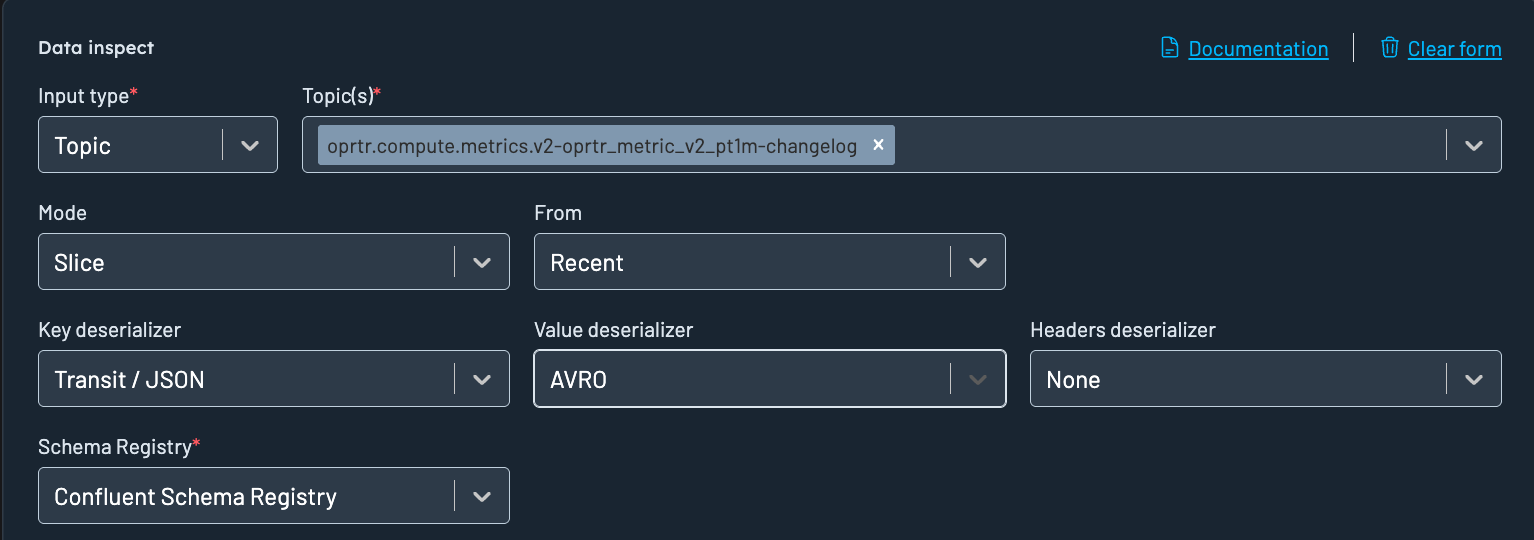
Data quality rules (Confluent Schema Registry)
Confluent offers Data Contracts as a part of its Schema Registry which allow for tags, metadata and rules to be associated with a schema.
Kpow supports deserializing Confluent Schema Registry records with associated data rules written in CEL, CEL_FIELD or JSONata.
Observing rule failures
Rule violations only appear in Kpow when the schema's data rule is set to fail on READ.
From the Options drop down menu in Data Inspect select either Retain record for all events or Poison only to observe violations.
Kpow can encounter the following data rule failures:
| Rule failure type | Explanation |
|---|---|
rule-exception | Malformed data rule or unhandled exception during rule evaluation |
rule-condition-exception | Record failed the data quality rule (only triggered when set to fail on READ) |
rule-client-exception | Network exception when resolving the data quality rule |
Use kJQ to query for specific data rule errors on key or value:
.val-rule-failure-id == "rule-exception" or .key-rule-failure-id == "rule-exception"
Supported AVRO logical types
Kpow supports common AVRO logical types and provides utilities to convert these for search and display within Data Inspect.
Date (logicalType: date)
Kpow handles date logical types (AVRO int values representing the number of days since the epoch) by converting them to ISO 8601 UTC date strings when displayed in the UI.
These can be queried in kJQ using the from-date transform.
{
"name": "invoiced_at",
"type": {
"type": "int",
"logicalType": "date"
}
}
Display
Records are automatically displayed in ISO 8601 format:
{
"invoiced_at": "2023-05-01T00:00:00Z"
}
Querying with kJQ
Use the from-date transform and #dt literal for comparison:
.value.invoiced_at | from-date > #dt "2023-01-01T00:00:00Z"
.value.invoiced_at | from-date <= #dt "2023-12-31T00:00:00Z"
You can also perform range queries:
.value.invoiced_at | from-date >= #dt "2023-01-01T00:00:00Z" and .value.invoiced_at | from-date <= #dt "2023-12-31T00:00:00Z"
Note:
The from-date transform works with:
- AVRO logicalType
datefields (integers) - Unix timestamps (numeric epoch milliseconds)
- Raw ISO 8601 formatted strings (e.g. "
2024-01-15T00:00:00Z")
This allows for flexible date filtering, even if your records don’t use AVRO logical types.
Decimal (logicalType: decimal)
Decimal types are converted to strings to preserve precision when inspecting and querying.
{
"name": "amount",
"type": {
"type": "bytes",
"logicalType": "decimal",
"precision": 10,
"scale": 2
}
}
Display
Decimal values are rendered as strings, e.g.:
{
"amount": "12345.67"
}
Querying with kJQ
To query decimal values, use to-double or to-long transforms to cast them for numeric comparison.
.value.amount | to-double > 10000
.value.amount | to-double <= 5000
Configuring SerDes
Kpow offers some configuration on how SerDes are presented in the UI.
Default SerDes
Set DEFAULT_KEY_SERDES, DEFAULT_VALUE_SERDES or DEFAULT_HEADERS_SERDES to specify which SerDes should be selected from the dropdown by default when using data inspect.
Available SerDes
To restrict the SerDes available to your users set AVAILABLE_KEY_SERDES or AVAILABLE_VALUE_SERDES
Eg: AVAILABLE_VALUE_SERDES=JSON,AVRO to only ever show JSON or AVRO SerDes from within Kpow's UI
When filtering SerDes use the same label name as the one in the SerDes dropdown. Eg: "AVRO (Strict)"
Custom SerDes
Kpow works with custom org.apache.kafka.common.serialization.Serde<String> implementations.
Important: Custom SerDes is available with Team and Enterprise licenses.
Why <String>?
Kpow expects your custom SerDes to provide String key/value output when deserializing messages and will interpret that String key/value output according to the SerDes format you configure.
Kpow will provide your custom SerDes with String input when your users select a custom SerDes to produce data to a topic, it is up to you how you interpret and encode that data for serialization.
Serdes with json or clojure format will have Data Policies applied and can be searched with kJQ Filters.
Requirements
Kafka 2.1.0 introduced default functions on the Deserializer and Serializer interface that accept message headers as an argument.
Kpow calls those default functions, so your SerDes must be compiled with Kafka 2.1.0+.
Your custom SerDes should provide a Deserializer<String> and a Serializer<String>.
Example custom Serde<String>
Here is an example custom SerDes that simply passes through to string serialization.
package example.serdes;
import org.apache.kafka.common.serialization.*;
import java.util.Map;
public class CustomSerde implements Serde<String> {
private Map configs;
@Override
public void configure(Map configs, boolean isKey) {
this.configs = configs;
}
@Override
public Serializer<String> serializer() {
return new StringSerializer();
}
@Override
public Deserializer<String> deserializer() {
return new StringDeserializer();
}
public void close() {
}
public Map configs() {
return configs;
}
}
Implementation
When deserializing, Kpow calls the following default function on the org.apache.kafka.common.serialization.Deserializer returned by your custom SerDes.
default T deserialize(String topic, Headers headers, byte[] data) {
When serializing, Kpow calls the following default function on the org.apache.kafka.common.serialization.Serializer returned by your custom SerDes.
default byte[] serialize(String topic, Headers headers, T data) {
In the case of deserialization, the headers passed will be exactly as they exist off-the-wire.
In the case of serialization, the headers passed will have values of UTF-8 encoded byte arrays.
This divergence is down to the fact that Kpow is a text-based web UI. In the case of data production a user inputs headers in text format, and that's how we pass them to you.
Setup
Provide your custom SerDes on the Kpow classpath (see How to add a Jar to the Classpath).
Use a plain Java command similar to below to start kpow with a set classpath, note factorhouse.kpow.
java -Xmx8G -cp /opt/kpow/lib/kpow.jar:/opt/org/custom-serdes.jar factorhouse.kpow
Configure Kpow with the CUSTOM_SERDES environment variable:
# CUSTOM_SERDES accepts a comma-separated list of SerDes classes
CUSTOM_SERDES=org.corp.XMLSerde,org.corp.MyCustomSerde
Configuration
Include a YAML configuration file in your jar file to configure custom SerDes further (Optional).
E.g. org.corp.XMLSerde can be configured with org/corp/XMLSerde.yml
The following fields are available to configure your SerDes:
name- the display name to use in Kpow's Data inspect UI.format-json,clojureorstring(default)isKey- true for key data only, false for value data only, leave unset for both key/value data.config- a map of config values passed into the SerDesconfiguremethod
Config is converted to String/String and passed to your Serdes/configure method.
Config values starting with $ are resolved as environment variables. (e.g. $BOOTSTRAP below)
Single SerDes
A single SerDes configuration defines serialization/deserialization settings for both keys and values in a topic.
Example (JSON format, available to key and value fields):
name: PROTO
format: json
config:
bootstrap: $BOOTSTRAP
limit: 22
display: another-value
abc: $SOME_ENV
Multiple SerDes
You can define separate SerDes for keys and values.
Example (JSON format, separate SerDes for key and value):
serdes:
- name: "PROTO 1"
format: "json"
isKey: true
config:
bootstrap: "some-value"
limit: 22
display: another-value
abc: $SOME_ENV
- name: "PROTO 2"
format: "json"
isKey: false
config:
bootstrap: "some-value"
limit: "100"
display: another-value
abc: $ANOTHER_ENV
SerDes default to String format and are available to keys and values where no config provided
On startup you will see details logged of each custom SerDes:
INFO kpow.kafka.serdes – initializing custom serdes: kpow.serdes.CustomSerDesExample
INFO kpow.kafka.serdes – found kpow/serdes/CustomSerDesExample.yml
INFO kpow.kafka.serdes – serde configuration: Custom Serde!
WARN kpow.kafka.serdes – environment variable $SOME_ENV not set
INFO kpow.kafka.serdes – config 'Custom Serde!', isKey?: null, format: json, config: ("bootstrap" "limit" "display" "abc").
Multiple SerDes per cluster
You can also scope SerDes to a specific Kafka cluster by including the cluster key.
Note: The cluster key must match the Kafka clusters environment name.
Example:
serdes:
- name: "Dev Protobuf"
format: "json"
isKey: true
cluster: $ENVIRONMENT_NAME_2 # Scope instance using environment variable
config:
bootstrap: $BOOTSTRAP_2
- name: "Staging Protobuf"
cluster: "Trade Book (Staging)" # Scope instance to Staging environment
format: "json"
isKey: false
config:
bootstrap: "127.0.0.1:9092"