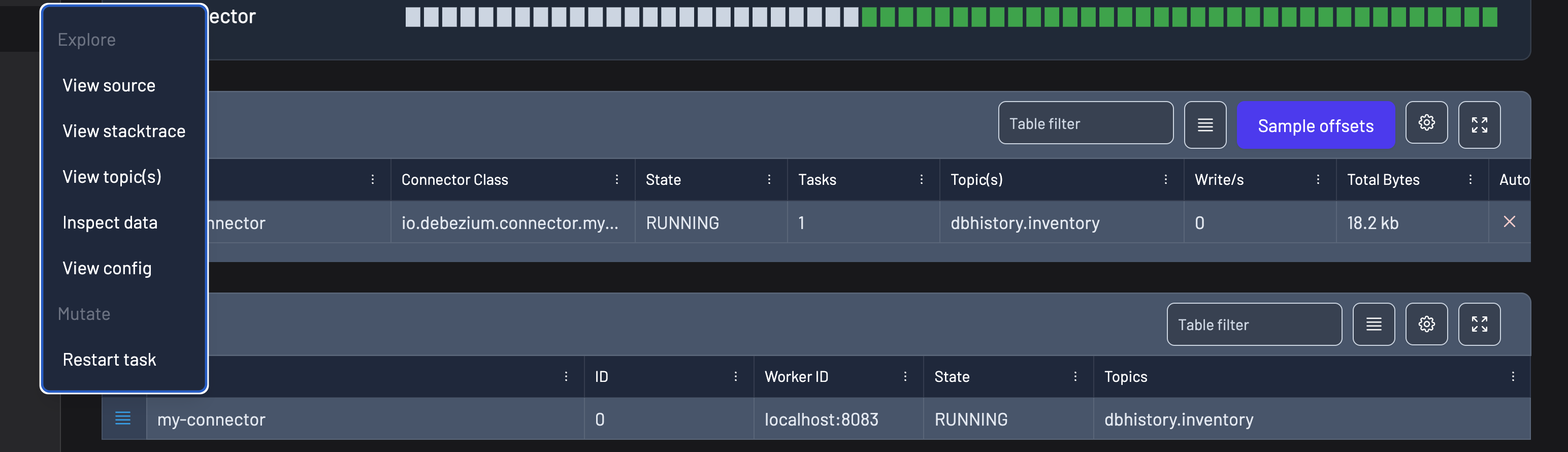Kafka Connect
Prerequisites
- You have setup the correct access control permissions in Kpow to allow
CONNECT_CREATEandCONNECT_EDIT. See: User Authorization. - You have configured Kafka Connect within Kpow.
Creating connectors
Creating a new Connector can be found in the navigation menu under the Connect menu item.
The form will prompt you to create a connector for either a sink or a source and for which connector class. In this example we will create a new sink for the S3SinkConnector
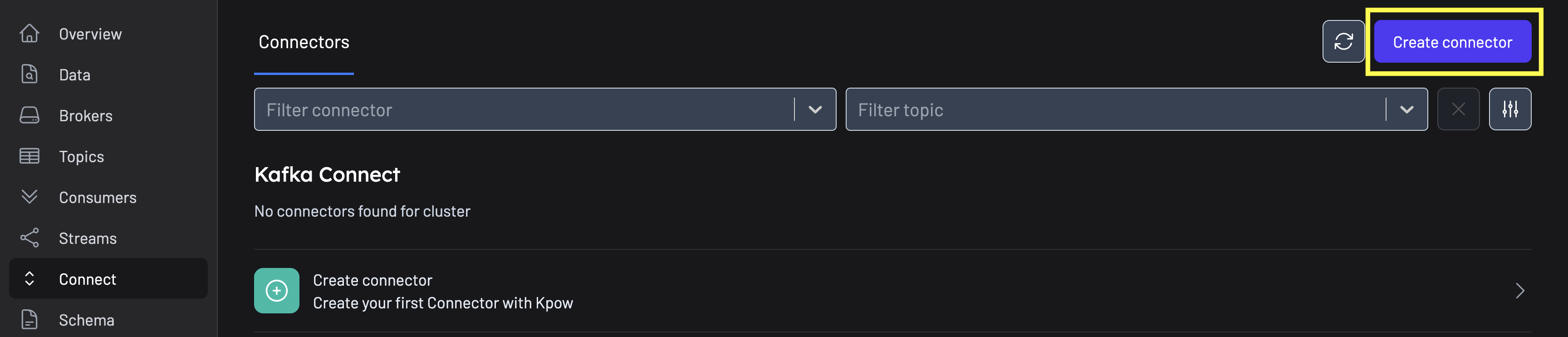
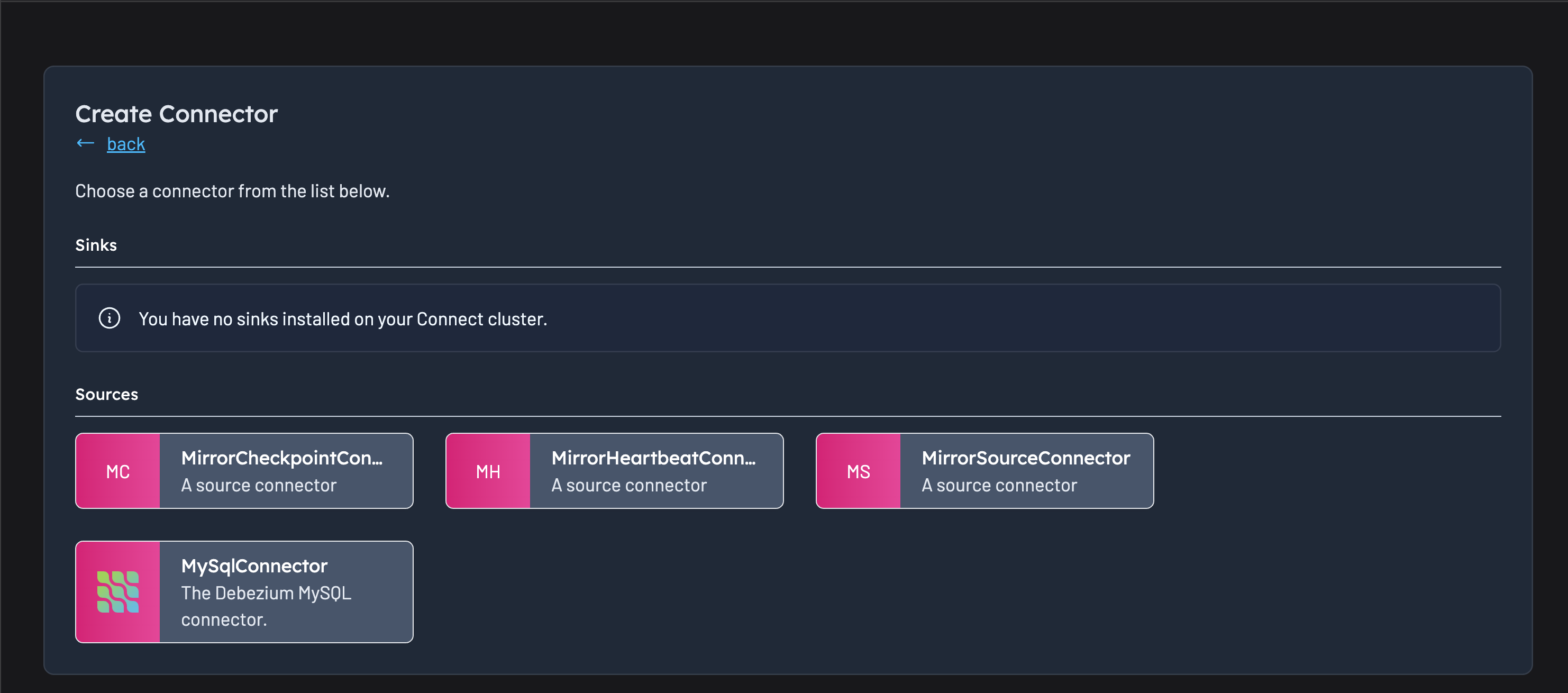
Once you have selected the connector class you wish to create, the UI will populate with the connector's form. This will work for any standard connector and any customer connector you might have.
On the right-hand side, documentation will be available for the connector, export options will be available to create the connector via a REST call and any form errors will be displayed
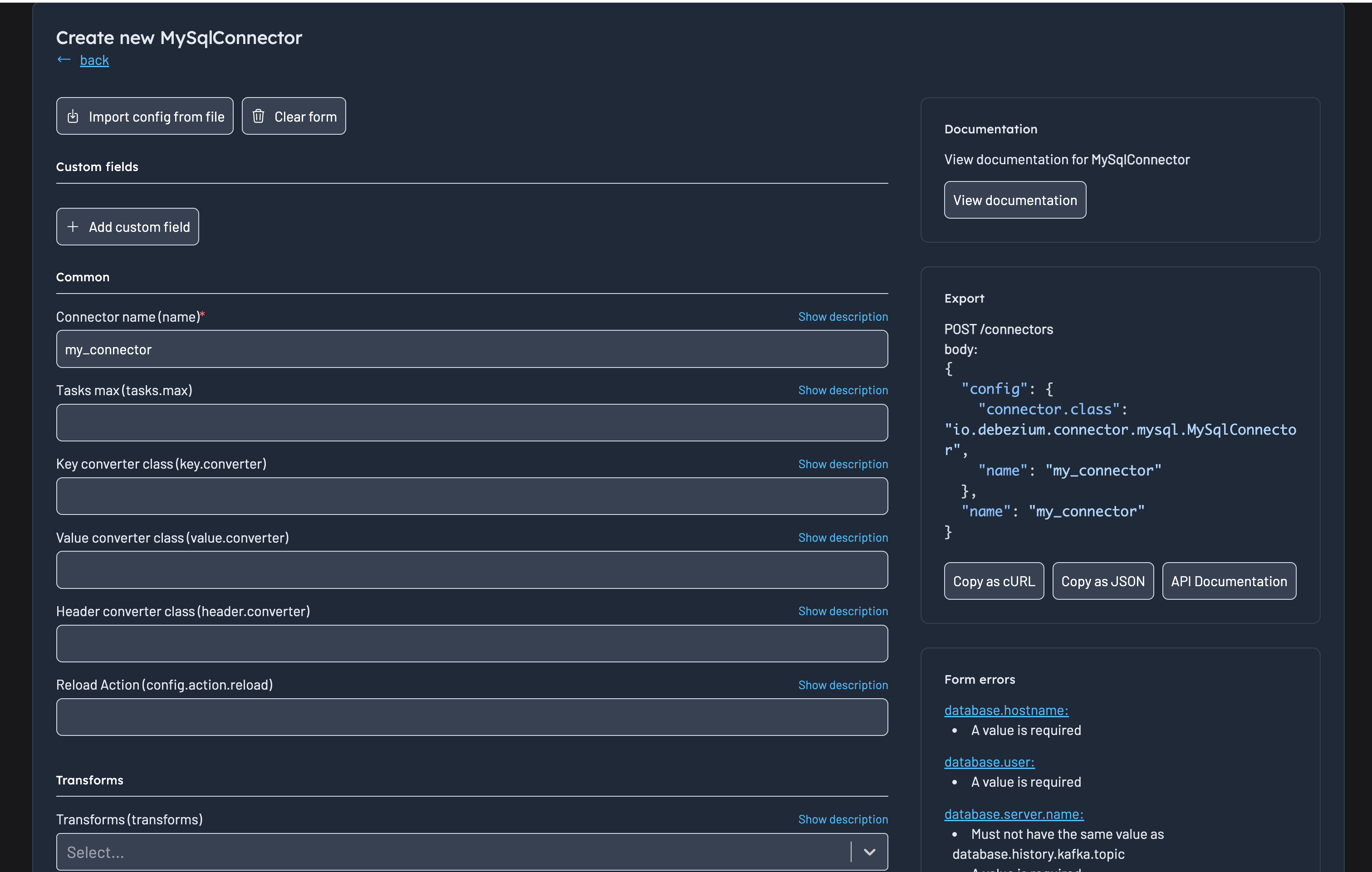
Clicking on the "Show Description" button on any form item will bring up its documentation
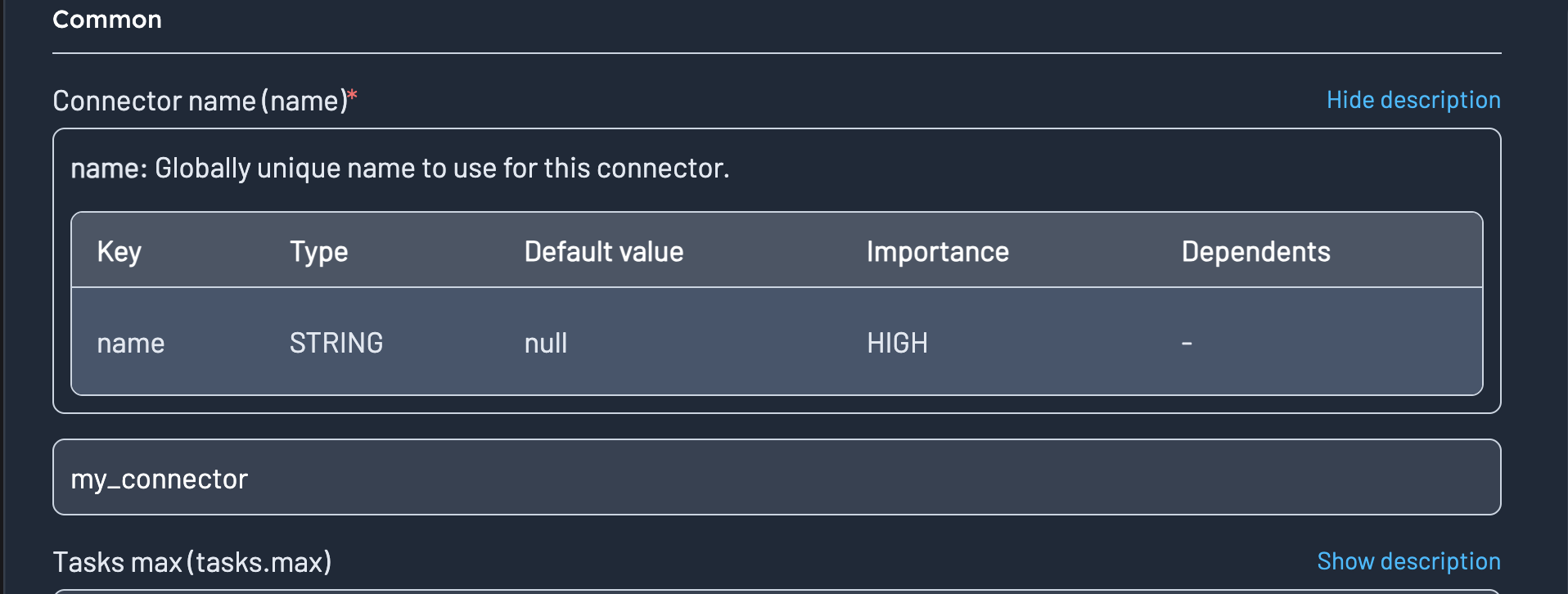
Connector actions
You can manage running connectors from the Explore page found in the navigation menu under the Connect menu item.
Source + Sink actions
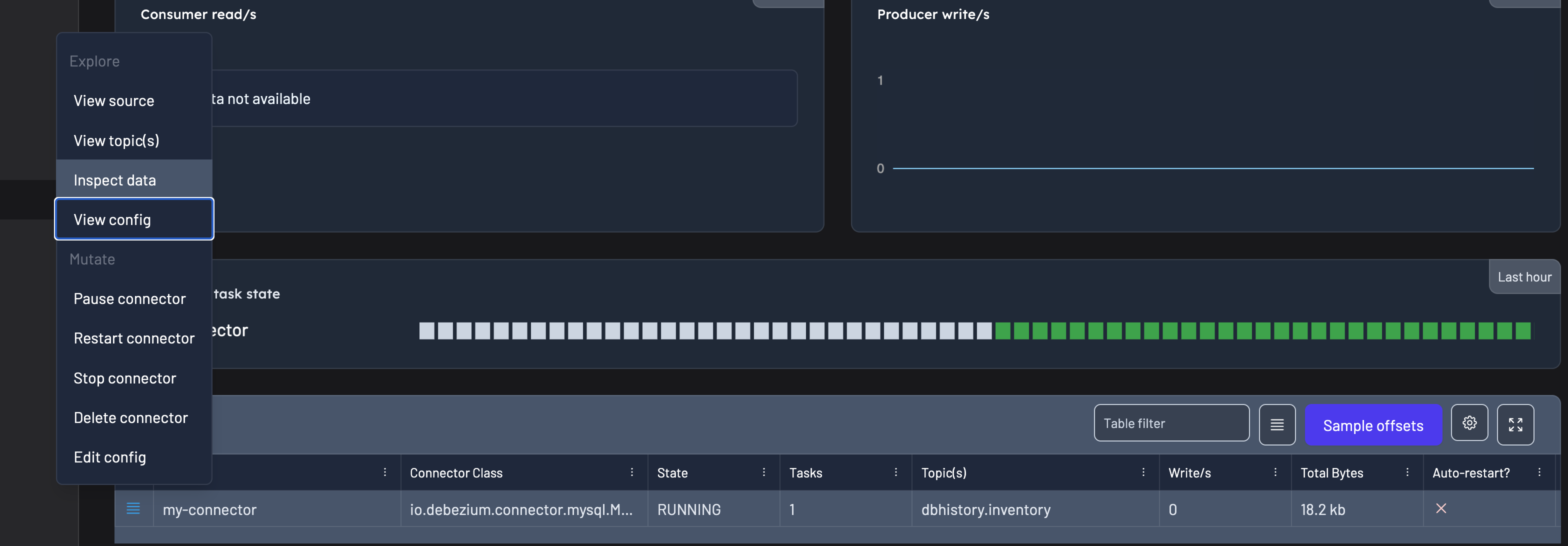
From within the source or sink table row actions you can: pause, restart or delete a connector and view/edit its config.
Editing config
All sensitive config values will appear as redacted and do not get transferred in plaintext over the wire when editing config in Kpow.
Clicking the View Config item in the connector actions menu will bring up the edit config form. If you do not have CONNECT_EDIT permissions, this form will be read only.
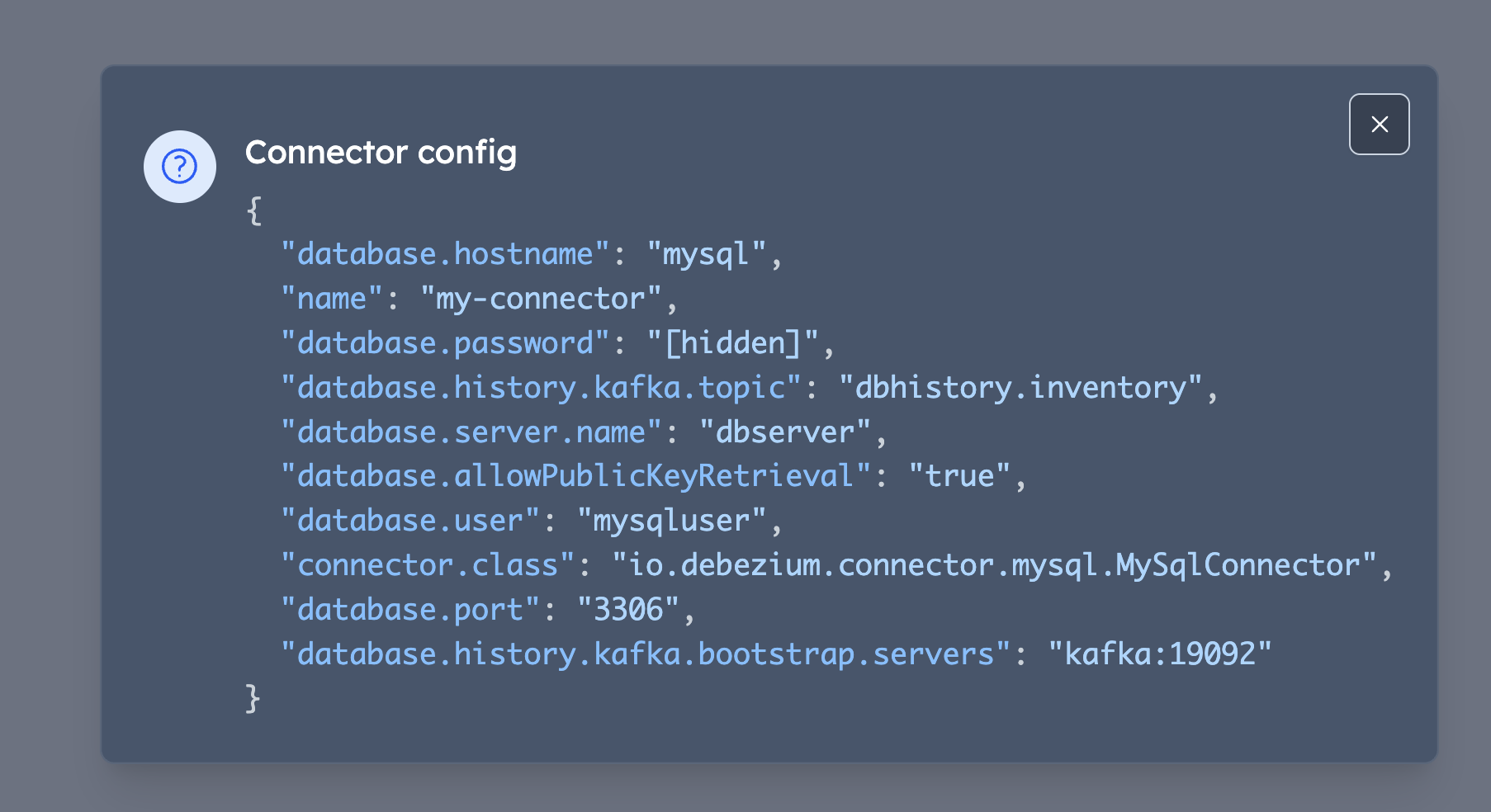
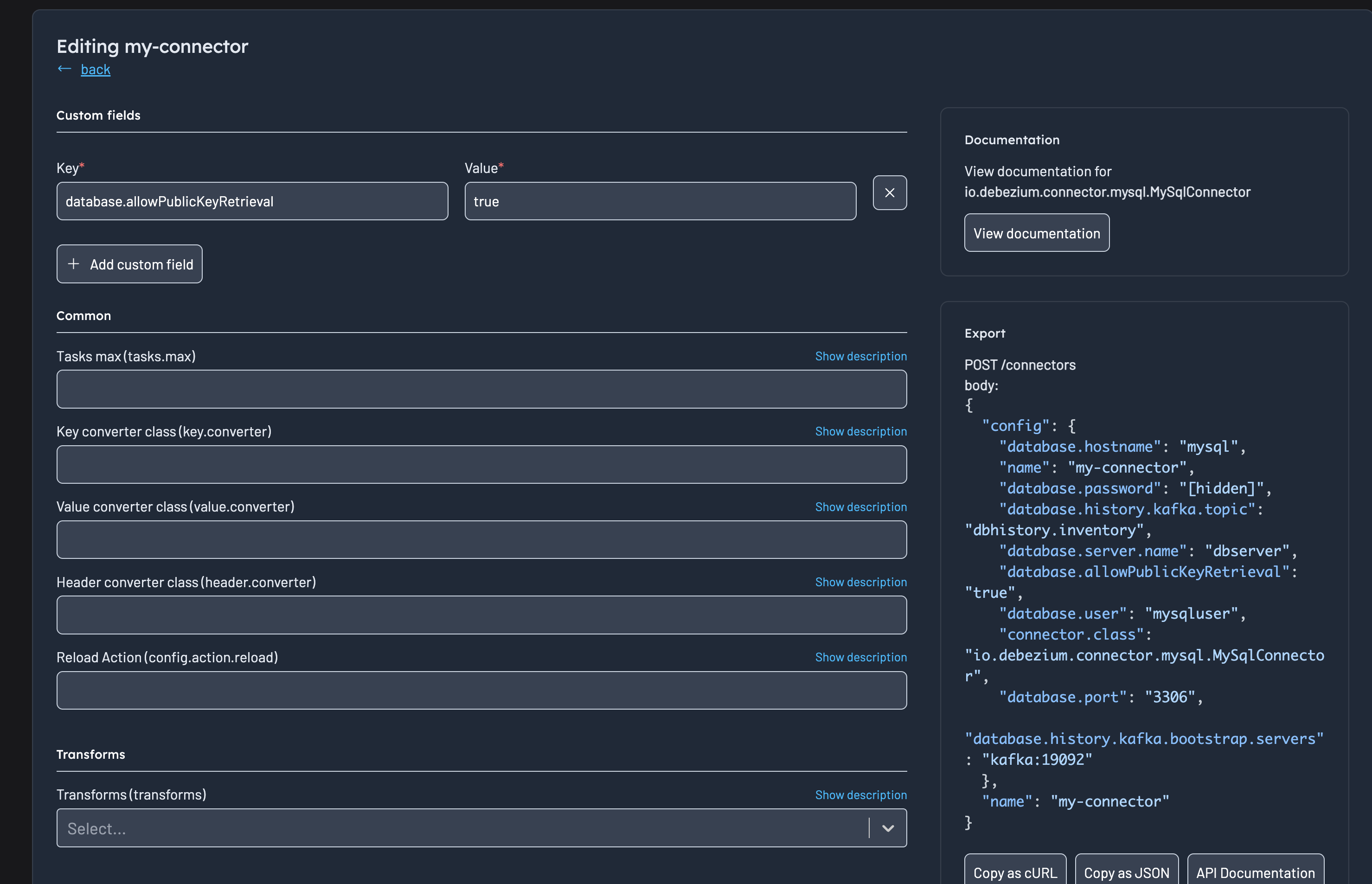
Task actions
From within the Tasks table within the Connect Explore page, you can restart individual connect tasks or view any stacktraces if the connect task is in an ERROR state