Usage
Producers
Kpow provides a complete management interface to Kafka Producers. This allows a user to fence a producer or abort any (possibly hanging) transactions.
Prerequisites
- You have setup the correct access control permissions in Kpow to allow
PRODUCER_EDIT. See: User authorization. - Your Kafka brokers are on a version later than 3.0+
Managing Producers
An overview about your clusters producers can be found by clicking on the "Producers" menu item.
Kpow's UI displays both "Idempotent Producers" (producers where enable.idempotence=true) and "Transactional Producers" (producers that have set a transactional.id) as separate tables.
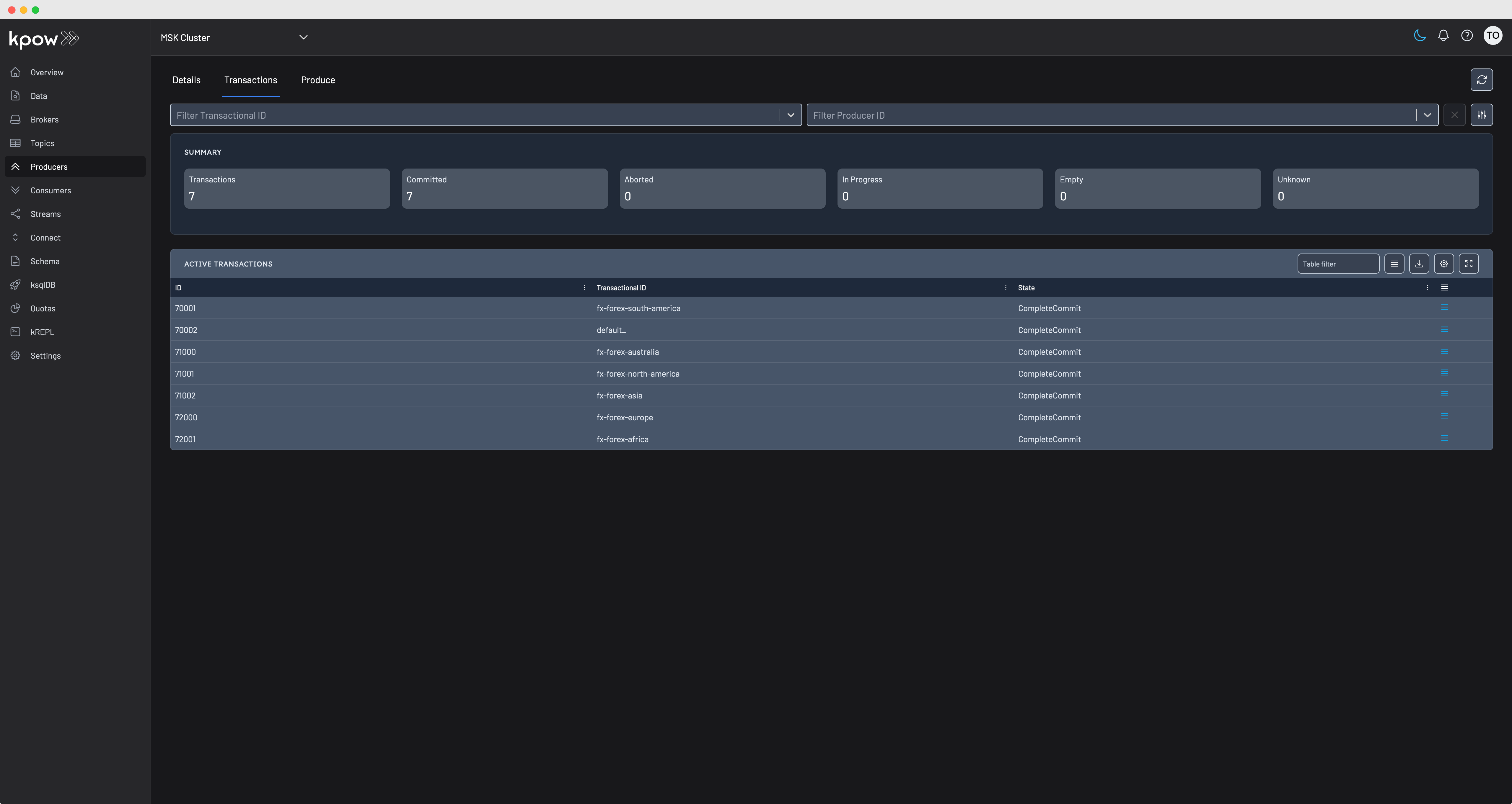
Producer Actions
Fence Producer
Navigate to the "Transactions" table and click on the "Actions" button on the row of the transactional producer you wish to fence. Within the Actions menu select the "Fence Producer" item and a confirmation modal will pop up.
Abort Transaction
Aborting a transaction will abort a transaction to a single topic partition.
When you navigate to the "Abort Transaction" action within the idempotent producers table, Kpow will attempt to abort that selected transaction for the given topic partition.
When you navigate to te "Abort Transaction" action within the transactions table, Kpow will attempt to abort the transaction for all assigned topic partitions the producer is writing to.