Usage
Quotas
Kpow provides a complete management interface to Kafka Quotas.
Prerequisites
- You have setup the correct access control permissions in Kpow to allow
QUOTA_EDIT. See: User authorization. - Your Kafka brokers are on a version later than 2.6+
Managing Quotas
An overview about your clusters quotas can be found by clicking on the "Quotas" menu item.
Kpow's UI displays both "client quotas" (request and network bandwidth quotas) and "IP quotas" (connection rate quotas) as separate tables.
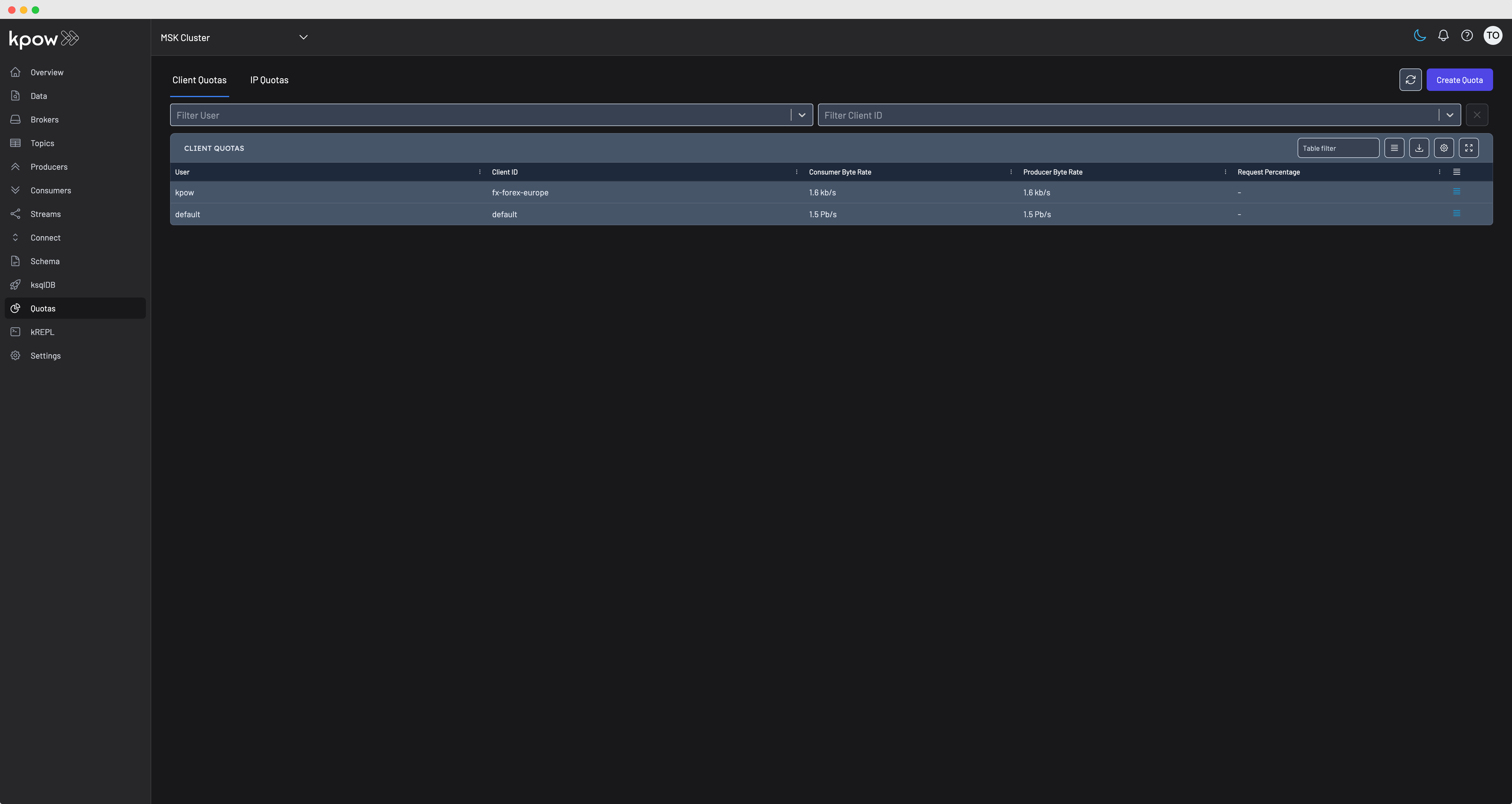
Quotas Actions
Create Quota
Within the Quotas UI click on the "Create Quotas" button. A slide will pop up and you can create a quota.
Edit Quota
Within the quotas table, navigate to the "Actions" cell on the quotas row you wish to edit. Click on the "Edit Quota" action and a slide will pop up where you can edit the quota.
Delete Quota
Within the quotas table, navigate to the "Actions" cell on the quotas row you wish to delete. Click on the "Delete Quota" action and a modal will popup asking for confirmation if you wish to delete your quota.